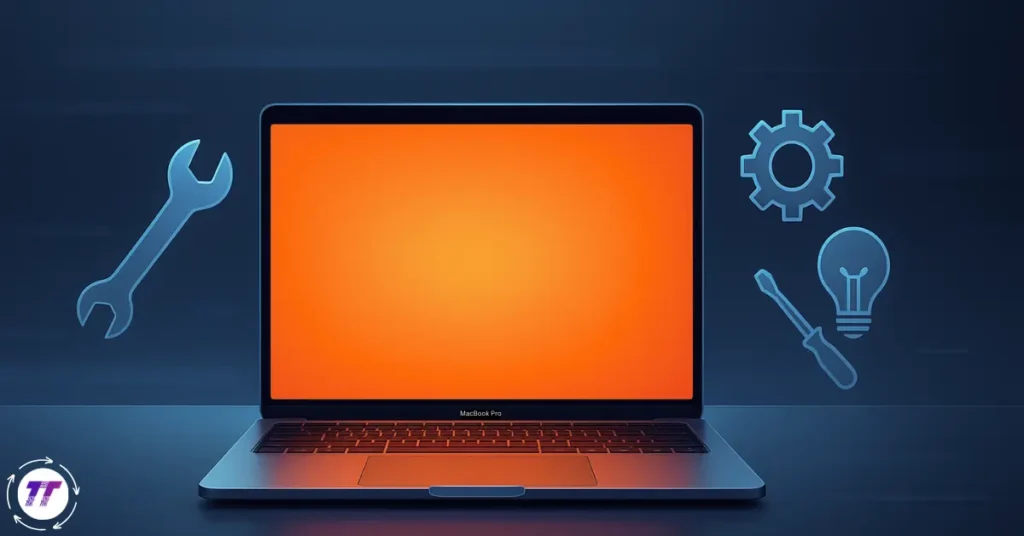Few things are more frustrating than a weak Wi-Fi connection. You’re in the middle of a video call, and suddenly the screen freezes. Or maybe you’re streaming your favourite show, and the dreaded buffering wheel appears. If this sounds familiar, you’re not alone. Many households struggle with inconsistent internet coverage. The good news? With a few simple adjustments, you can boost the Wi-Fi signal at home without needing to be a tech genius.
In this article, we’ll go through practical, easy-to-follow tips that can transform your browsing, streaming, and gaming experience. Whether you’re working from home or just trying to relax online, these strategies will help ensure your Wi-Fi is strong and reliable.
Why Does Wi-Fi Signal Drop in the First Place?
Before diving into solutions, it helps to understand why your Wi-Fi sometimes feels slow or patchy.
- Router placement – Wi-Fi signals are like invisible radio waves. If your router is stuck in a corner, the signal won’t travel evenly.
- Obstacles – Walls, furniture, and even large appliances can block or weaken your Wi-Fi.
- Interference – Other devices, such as microwaves or cordless phones, often operate on the same frequency. This can interfere with your connection.
- Outdated equipment – Old routers may struggle to keep up with modern internet speeds.
Knowing the cause makes it easier to fix the problem and truly boost Wi-Fi signal throughout your home.
Place Your Router in the Best Spot
Centralize the Location
Think of your router as a lamp. If you put it in a corner, only part of the room will be well-lit. The same goes for Wi-Fi. For the strongest coverage, place your router in a central, elevated location in your home.
Avoid Hidden Spots
It may be tempting to hide your router behind a TV stand or inside a cabinet, but this weakens the signal. Keep it out in the open for the best performance.
Real-Life Example
A friend once tucked her router under the couch to keep it out of sight. No wonder her Zoom calls kept dropping! Once she moved it to a bookshelf in the living room, her internet instantly improved.
👉 Buy the Best Router on Amazon Here
Reduce Interference
Keep Electronics Away
Microwaves, baby monitors, and cordless phones often compete with Wi-Fi signals. Try to keep your router at least a few feet away from these devices.
Switch to 5GHz
Most routers today support both 2.4GHz and 5GHz frequencies. While 2.4GHz travels farther, it’s more crowded. Switching to 5GHz can help boost Wi-Fi signal speed, especially for streaming or gaming.
Upgrade Your Router
Check the Age of Your Router
If your router is more than 4–5 years old, it may not support the latest Wi-Fi standards. Newer routers offer faster speeds and better range.
Invest in Dual-Band or Tri-Band Models
These routers let you split devices across different frequency bands, reducing congestion. It’s a simple upgrade that can make a big difference.
Use Wi-Fi Extenders or Mesh Systems
Wi-Fi Extenders
These are small devices that repeat your Wi-Fi signal, helping cover dead zones in your home. They’re affordable and easy to set up.
Mesh Wi-Fi Systems
For larger homes, mesh systems are a game-changer. They use multiple nodes that work together to provide seamless coverage. No more disconnecting when you move from one room to another.
Personal Example
I once set up a mesh Wi-Fi system for my parents’ two-story house. Before, their upstairs bedroom had a terrible reception. After installing the mesh nodes, they could stream movies in bed without a single buffer.
Secure Your Network
Keep Neighbours Off Your Wi-Fi
An unsecured network means other people could be using your bandwidth. Always set a strong password to prevent freeloaders.
Update Router Firmware
Router manufacturers release updates to fix bugs and improve performance. Logging into your router settings and updating firmware is an easy step to boost Wi-Fi signal reliability.
Adjust Wi-Fi Channels
In crowded neighbourhoods, multiple routers can overlap on the same channel, creating interference. Log into your router settings and switch to a less congested channel. Many routers even have an “auto” option that selects the best channel for you.
Optimize Device Settings
- Turn off Wi-Fi on devices you’re not using.
- Give priority to devices that need strong connections (some routers allow device prioritization).
- Restart your router occasionally to refresh the signal.
These small changes can add up and help consistently boost Wi-Fi signal performance.
Bonus Tips for Extra Speed
- Use Ethernet when possible – For stationary devices like gaming consoles or desktops, a wired connection is faster and more stable.
- Limit background apps – Close apps that eat bandwidth, like cloud backups or large downloads.
- Schedule heavy downloads at night – This way, your connection isn’t clogged when you need it most.
When to Call Your Internet Provider
Sometimes, the issue isn’t with your Wi-Fi at all—it’s your internet plan. If you’ve tried all the above tips and still struggle with speed, it may be time to:
- Upgrade your internet plan.
- Ask your provider for a newer modem.
- Request a technician visit to check for line issues.
👉 Buy the Best Router on Amazon – Click Here
Final Thoughts: Take Control of Your Wi-Fi
You don’t have to live with a frustrating internet. By applying these simple tips to boost Wi-Fi signal, you can enjoy smoother streaming, faster downloads, and stress-free video calls.
Start with the basics—router placement and reducing interference. Then, move on to upgrades like extenders or mesh systems if needed. Remember, small adjustments can create big improvements.
So the next time you see that buffering wheel, take action. Try one of these strategies today and reclaim your internet freedom. Stronger Wi-Fi is just a few steps away!