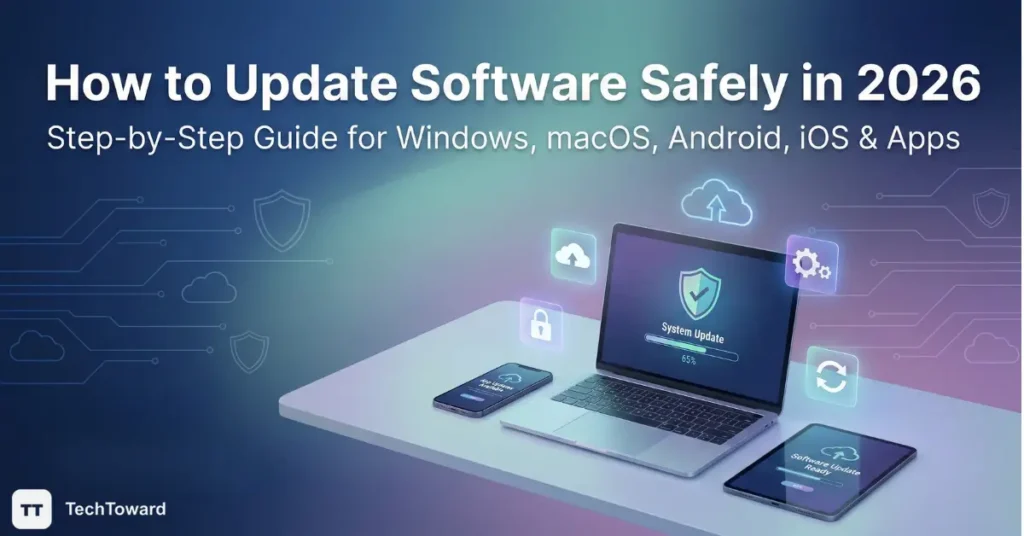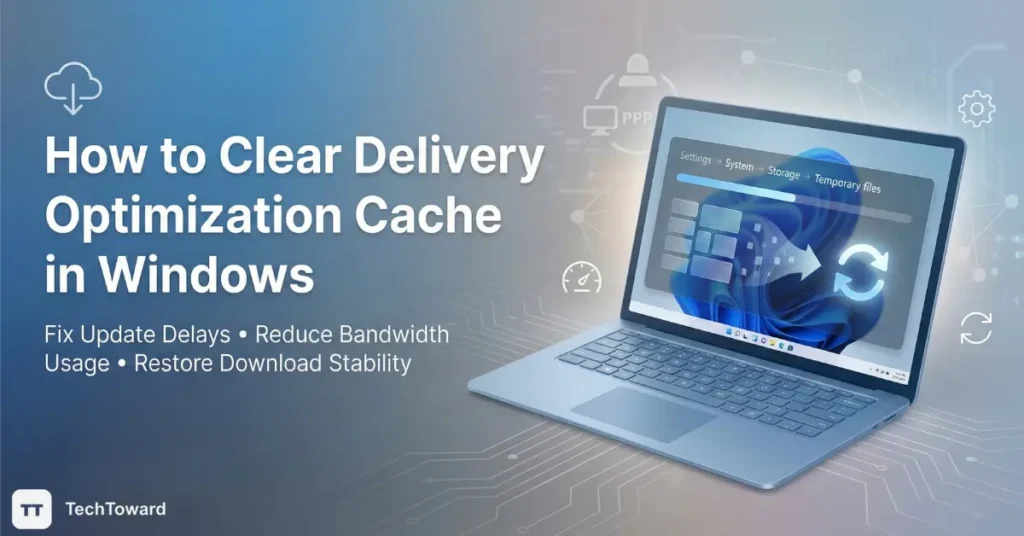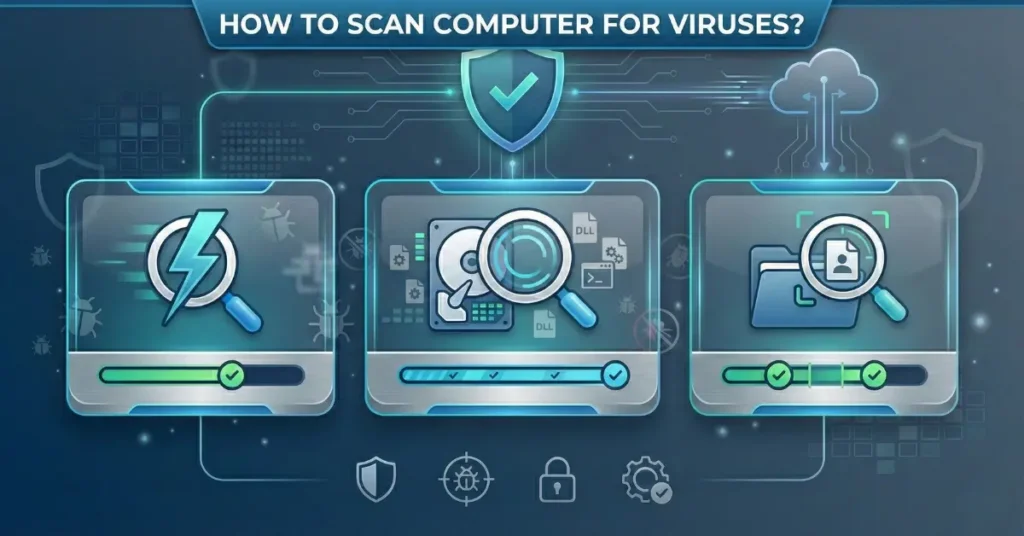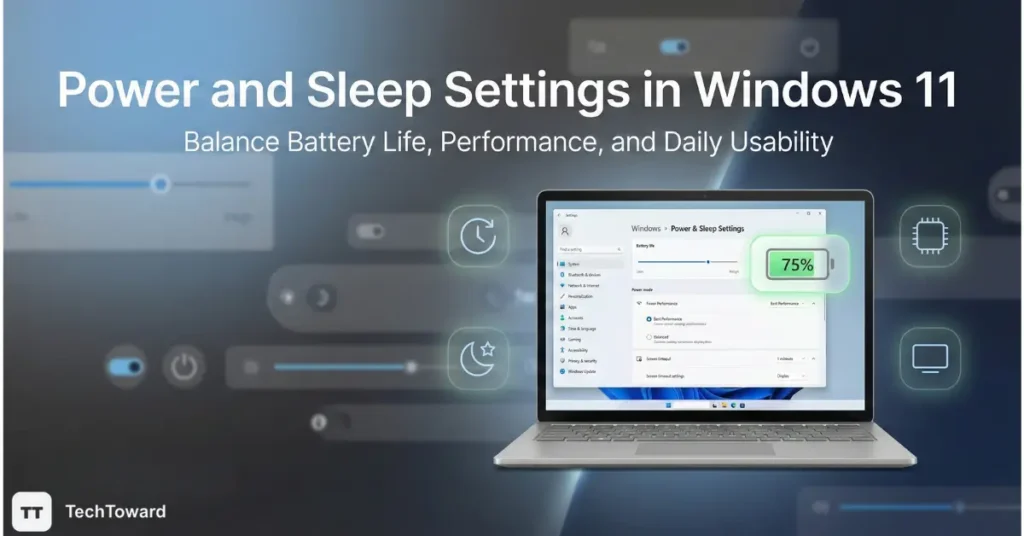How to Factory Reset Your Phone Safely in 2026: Complete iPhone & Android Reset Guide for Security, Resale & Performance Fixes
Summary If the question is how to factory reset my phone safely in 2026, the answer depends on both device type and purpose. A proper reset removes personal data, restores original system settings, and—when done correctly—prevents the next owner from accessing private information. Whether using an iPhone or an Android device, preparation matters just as […]