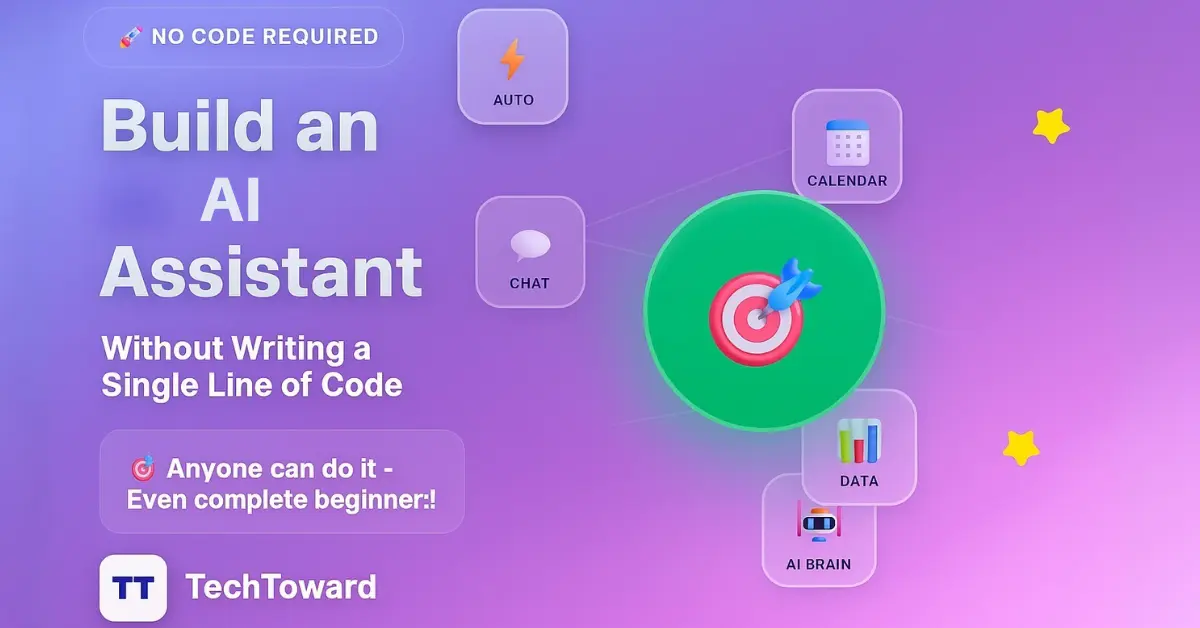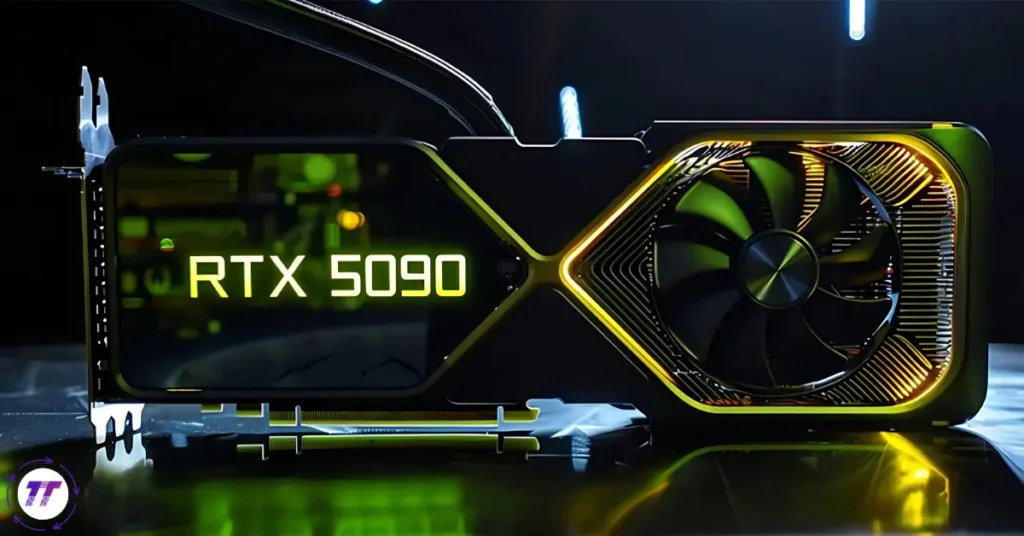Building an AI assistant without coding may sound complicated, but with today’s no-code platforms, you can create your own smart virtual assistant in a simple and structured way—even if you’ve never written a single line of code.
Why Building an AI Assistant is Easier Than Ever
Not long ago, developing an AI assistant was only possible for tech companies with large teams of engineers. Tools like Siri, Alexa, and Google Assistant took years to build.
But things have changed. Today, thanks to no-code platforms, drag-and-drop AI builders, and ready-made integrations, anyone—whether you’re a student, entrepreneur, teacher, or business owner—can create a personalized AI assistant that understands natural language, automates tasks, and helps with daily workflows.
The best part? You don’t need to be a programmer. If you can type instructions, choose options from a menu, and connect apps, you’re already equipped to get started.
What is a No-Code AI Assistant?
A no-code AI assistant is a digital helper that uses artificial intelligence to respond to questions, carry out tasks, or connect with other apps—without requiring you to build the algorithms yourself.
Think of it as a smarter version of chatbots or virtual assistants, but tailored to your personal or business needs. Examples include:
- A customer support chatbot that answers FAQs.
- A scheduling assistant that books appointments automatically.
- A personal study buddy that summarizes books or generates quizzes.
- A business automation assistant that sends emails, generates reports, or updates spreadsheets
Key Benefits of Building an AI Assistant Without Coding
Before we dive into the step-by-step process, here’s why building your own AI assistant is a smart move:
- Accessibility → No coding or advanced AI skills needed.
- Affordability → Many no-code AI tools offer free plans or affordable subscriptions.
- Customization → Tailor the assistant to your exact needs instead of relying on generic solutions.
- Productivity Boost → Automates repetitive tasks so you can focus on important work.
- Scalability → Start small and expand your assistant’s capabilities over time.
Step-by-Step Guide: How to Build an AI Assistant Without Coding
Let’s break it down into a simple roadmap.
Step 1: Define Your Purpose
Ask yourself: What do I want my AI assistant to do?
Some ideas include:
- Answering customer questions on your website.
- Managing calendar events and reminders.
- Creating personalized recommendations (e.g., shopping, study, fitness).
- Handling repetitive tasks like email drafting or data entry.
👉 Pro tip: Start with one clear goal instead of trying to build a multi-purpose assistant right away.
Step 2: Choose the Right No-Code Platform
Here are some of the most popular no-code AI assistant builders:
| Platform | Best For | Highlights |
| ChatGPT | Conversational assistants | Custom GPTs, no-code configuration |
| Voiceflow | Voice + chatbot assistants | Drag-and-drop design, multi-platform |
| ManyChat | Social media assistants | Automates Facebook & Instagram messages |
| Zapier | Workflow automation | Connects 6,000+ apps |
| Tidio | Website chatbots | AI-powered customer support |
| Make.com | Complex automation | Visual workflow builder |
Each platform comes with ready-made templates, so you don’t have to start from scratch.
Step 3: Design the Conversation Flow
Even without coding, you’ll need to plan how the AI assistant interacts with people.
- Greeting: How does it introduce itself?
- Understanding: What kinds of questions should it recognize?
- Response: Will it reply with text, voice, or actions?
- Fallback: What happens if it doesn’t understand?
👉 Example: A fitness assistant might greet users with “Hi, I’m FitBuddy! Do you want a workout plan, a nutrition tip, or a motivational quote today?”
Step 4: Add AI Capabilities
Most no-code platforms let you connect AI models like GPT-4, Claude, or Google’s PaLM behind the scenes. You don’t have to manage them—you just decide what you want the assistant to do:
- Summarize long texts.
- Answer FAQs.
- Generate creative ideas.
- Recommend actions.
This step turns your assistant from a static chatbot into a dynamic AI-powered helper.
Step 5: Connect to Tools and Apps
Your assistant becomes more powerful when it’s connected to other apps you already use. For example:
- Calendar & Scheduling: Google Calendar, Outlook.
- Work Management: Notion, Trello, Asana.
- E-commerce: Shopify, WooCommerce.
- Messaging: WhatsApp, Messenger, Slack.
👉 Example: Imagine saying, “Schedule a meeting with John tomorrow at 3 pm”, and your assistant books it directly in Google Calendar.
Step 6: Test and Improve
Don’t expect perfection on day one. Test your assistant by asking different questions and see how it responds. Adjust conversation flows, improve prompts, and refine integrations.
Most platforms also give you analytics dashboards to track performance—like how many people used the assistant, which questions were popular, and where it got stuck.
Step 7: Deploy and Share
Once you’re happy with the results, launch your AI assistant:
- On your website → Embed a chatbot widget.
- On messaging apps → Deploy to WhatsApp, Messenger, or Slack.
- For personal use → Keep it private as your productivity sidekick.
From here, you can expand features as needed.
Advanced Tips for a More Powerful AI Assistant
If you’re ready to go beyond basics, here are some advanced insights:
- Train with Custom Knowledge: Upload your company documents, FAQs, or knowledge base so the assistant can give accurate, brand-specific answers.
- Add Voice Recognition: Platforms like Voiceflow allow speech-to-text and text-to-speech, so your assistant can “talk” like Alexa or Siri.
- Automate Complex Workflows: Tools like Make.com let your assistant trigger multi-step processes across different apps.
- Personalization: Use user data (with consent) to give tailored recommendations.
- Security: Always ensure sensitive data is handled properly and complies with privacy laws (like GDPR).
Real-Life Examples
- Small Business Owner: A bakery owner set up a chatbot on their website to answer questions like “What’s today’s special?” or “Do you offer gluten-free options?” → This reduced repetitive calls by 60%.
- Freelancer: A digital marketer created a personal AI assistant that drafts social media captions and schedules posts via Zapier → saving 10+ hours a week.
- Teacher: An educator built a study assistant that generates quizzes from uploaded lecture notes → students loved interactive learning.
These examples show that AI assistants aren’t just for tech giants—they’re for everyone.
FAQs About Building an AI Assistant Without Coding
1. Can I build an AI assistant for free?
Yes. Many no-code platforms like ChatGPT, Tidio, and ManyChat offer free plans with limited features. You can upgrade later as your needs grow.
2. How long does it take to create an AI assistant?
For simple assistants, it can take less than an hour using templates. More advanced assistants with custom integrations may take a few days.
3. Do I need technical skills?
No programming is required, but basic computer skills (navigating platforms, setting options) are helpful.
4. Can my AI assistant work in multiple languages?
Yes. Many AI platforms support multi-language responses, making it great for global businesses.
5. Is my data safe with no-code AI assistants?
Most trusted platforms follow strict security standards. Always check their privacy policies and avoid sharing sensitive personal information.
6. Can I make money with an AI assistant?
Absolutely. You can use AI assistants to improve business efficiency, provide customer support, or even sell customized assistants as a service.
Conclusion: Your AI Assistant Journey Starts Now
Building an AI assistant without coding is no longer a dream reserved for developers—it’s a practical reality for anyone with a computer and internet connection. By choosing the right platform, defining your goals, and following a step-by-step process, you can create a smart assistant that saves time, improves productivity, and even delights customers.
🚀 Ready to build your own AI assistant? Start today with a free no-code platform, experiment with simple tasks, and scale up as you go. The future of productivity is in your hands.