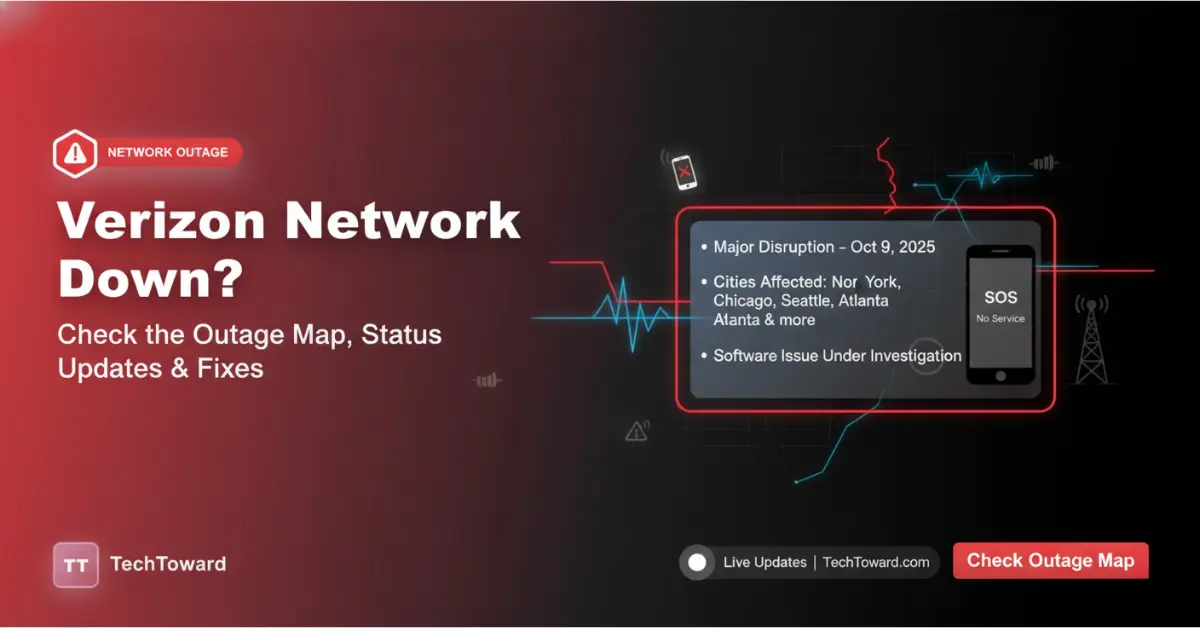Summary
If your Verizon phone is stuck on “SOS mode” or shows “No Service,” don’t panic. Verizon provides an official outage map and status checker to confirm whether it’s a network-wide issue or a device-specific problem. Before diving into fixes, always check the status tool first — it often saves time.
What Is the Verizon Outage Map & Why It Matters
- Verizon’s Check Network Status page allows users to see confirmed service issues for mobile and home internet. Enter your ZIP or city to check your area.
- Third-party sites like Downdetector aggregate real-time user reports highlighting where outages are concentrated.
Why It’s Useful
- Distinguishes widespread network outages from localized device or account issues.
- Saves you the effort of contacting support if the problem is already known.
- Provides transparency: when Verizon acknowledges the outage, you know they are working on it.
October 9, 2025 Update: New Outage Reported
On October 9, 2025, Verizon faced a significant network disruption across many U.S. regions. Users in major cities such as New York, Boston, Washington D.C., Chicago, Seattle, Phoenix, and Atlanta reported that their devices showed “SOS” or “Emergency Calls Only.”
Verizon attributed the disruption to a software issue, and engineers are actively addressing the problem.
This outage echoes earlier incidents—such as the August 2025 outage—where software malfunctions triggered widespread service failures.
How to Use the Verizon Outage Map & Status Checker
Step-by-Step
- Visit Verizon’s Check Network Status page (mobile or home service).
- Enter your ZIP code or location.
- The page will indicate whether Verizon has acknowledged an outage in your area.
- If yes, you may see updates or restoration timelines.
- Cross-check with Down detector to compare user-reported cases vs. Verizon’s official status.
What to Do If the Map Says “No Outage”
If Verizon reports no outage, yet you have no signal, try these:
- Restart your phone or toggle Airplane Mode on/off.
- Reset network settings in your device’s settings.
- Check for any carrier settings or software updates.
- Remove and reinsert your SIM card (or test alternative SIM if available).
- For home WiFi or internet: confirm your modem/router is working — see our guide
👉 How to Fix WiFi Dead Spots in Your Home
These steps often resolve problems that appear like network outages but stem from local settings or hardware.
Why Outages Happen (Technical Insight)
Common Root Causes
- Software bugs in network control systems (e.g. routing, authentication)
- Hardware failures (cell towers, switches, fiber optics)
- Backbone routing issues disrupting large segments
- Overloads or misconfigurations during maintenance or upgrades
Why Your Phone Shows “SOS Only”
When your device can’t connect to Verizon’s network properly, it may fall back to emergency-only mode. That doesn’t always mean complete service loss — often parts of the network are unreachable from your location.
The Challenge of Restoring Service
Restoring full service after a major outage is complex:
- Verizon’s network spans thousands of nodes — failures propagate in unpredictable ways.
- Some regions detect outages faster than others, causing uneven restoration.
- Internal dashboards and maps may lag real user reports.
- Engineers typically roll out fixes region by region and monitor stability before declaring resolution.
In past cases (e.g. August 2025), service gradually returned throughout the day, but pockets of users experienced lingering issues.
To understand the pressures carriers face in evolving networks, check our analysis on
👉 Why 5G Is Trending in the United States in September 2025
Impacts on Users & Verizon
Users
- Disrupted calls, messaging, mobile data
- App / banking verification (2FA) failures
- Frustration due to lack of timely updates
Verizon & the Industry
- Reputation risk — customers expect reliability
- Opens competitive window for rivals (T-Mobile, AT&T)
- Driving pressure to build more redundancy & real-time alerting systems
FAQs
Q: Is Verizon down in my area right now?
A: Check Verizon’s Check Network Status page or Downdetector for live outage reports.
Q: Why does my phone show SOS when there’s no outage?
A: Likely a local issue (SIM, settings, device) rather than network.
Q: How long do Verizon outages usually last?
A: Many last a few hours; the October 9, 2025 outage is currently being addressed.
Q: Do outages sometimes affect home internet too?
A: Yes — especially if backbone or fiber infrastructure is involved.
Q: Can I report the outage?
A: Yes — via Verizon’s status page or by contacting customer support.
Conclusion
As of October 9, 2025, Verizon is experiencing a major network disruption across multiple U.S. cities, attributed to a software issue.
If your phone shows “No Service” or “SOS Only,” here’s your plan:
- Check Verizon’s outage map/status — confirm whether the issue is network-wide.
- If no outage is listed, go through the local fixes above.
- Stay alert by bookmarking Verizon’s status page and following outage trackers like Downdetector.
Next time your signal disappears, you’ll know whether it’s your device — or the network.